Электронная книга: Daniel Tal «Rendering in SketchUp. From Modeling to Presentation for Architecture, Landscape Architecture, and Interior Design»
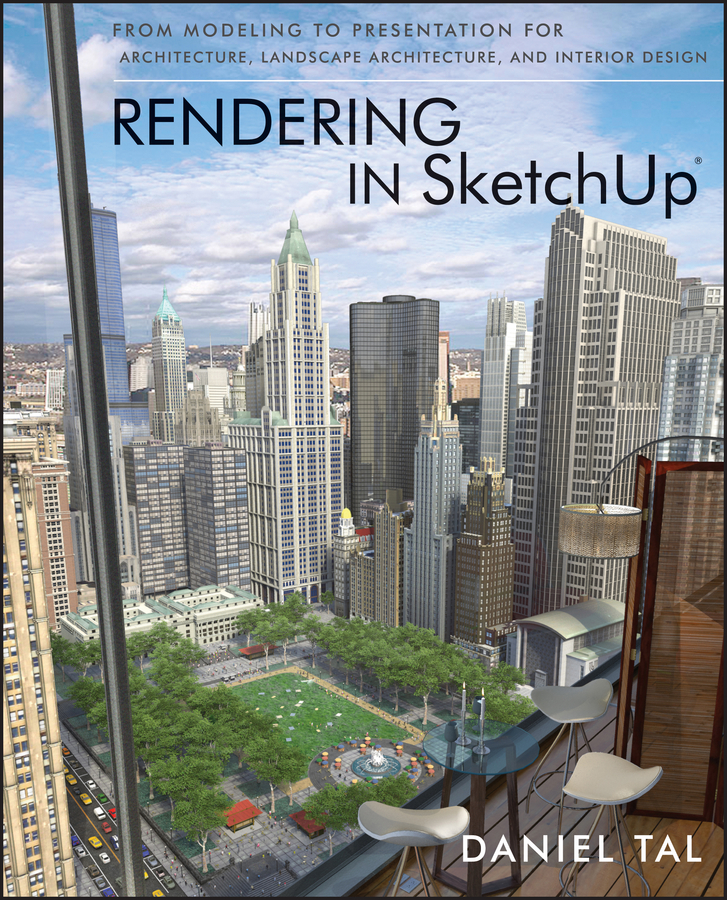
|
The sure way for design professionals to learn SketchUp modeling and rendering techniques Rendering In SketchUp provides instructions for creating 3D photoreal graphics for SketchUp models using integrated rendering programs. The book serves as a beginner rendering manual and reference guide to further develop rendering skills. With an emphasis on step-by-step process, SketchUp users learn a universal approach to rendering varied SketchUp projects, including architecture, interiors, and site design models. The book focuses on tasks and principles at the core of photorealistic rendering, including: Rendering process: Learn a step-by-step process focused on workflow within SketchUp’s familiar workspace. Universal method: Understand how the process can be used to work with a variety of different integrated rendering programs, including Shaderlight, SU Podium and Twilight Render**. These programs are easy to learn and function in SketchUp. Издательство: "John Wiley&Sons Limited (USD)"
ISBN: 9781118332771 электронная книга Купить за 3248.72 руб и скачать на Litres |
Другие книги схожей тематики:
| Автор | Книга | Описание | Год | Цена | Тип книги |
|---|
См. также в других словарях:
SketchUp — Infobox Software name = SketchUp caption = A screenshot of Google Sketchup in Windows Vista which demonstrates its modeling abilities. developer = Google (previously @Last Software) owner = Google released = August 2000 latest release version = 6 … Wikipedia
VectorWorks — Infobox Software name = Vectorworks caption = A screenshot of Vectorworks v12.5 running on Mac OS X developer = Nemetschek North America latest release version = 2009 latest release date = 15 September, 2008 latest preview version = latest… … Wikipedia
